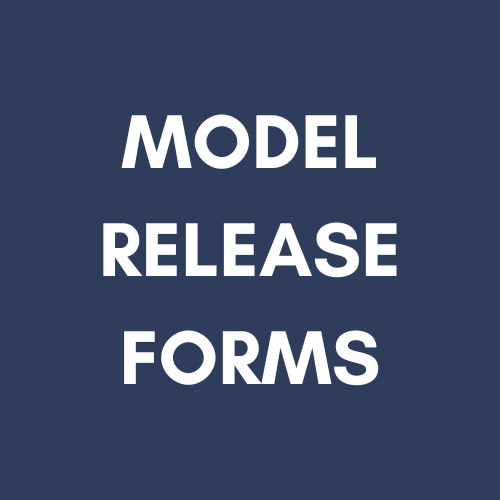How to Rank Your Photography Blog on Google Fast
Are you wondering how to get your blog noticed and drive more traffic to your photography website? Blogging is an excellent strategy for boosting your online presence, connecting with potential clients, and improving your Google search rankings. In this guide, we'll explain why blogging is essential and how to use Google Search Console to get your blog articles indexed faster, so they show up in search results and help you get seen by more people.
This post contains affiliate links. You may read my affiliate disclaimer here.If you're a beginner photographer, you're probably focusing on building your portfolio, improving your skills, and connecting with potential clients. But did you know that one of the most effective ways to grow your photography business is by starting a blog on your website?
Having a blog not only helps showcase your expertise and personality but also helps you get noticed by search engines like Google. This guide will explain why you should start blogging and how to use Google Search Console to get your blog posts indexed faster, so your website can rank higher in search results.
Why Beginner Photographers Should Blog
Increase Website Traffic: Blogging is a great way to drive more visitors to your website. Every blog post you publish is a new page for Google to index, meaning more chances for people to find you when searching for photography-related topics.
Showcase Your Expertise: Use your blog to share tips, tutorials, or behind-the-scenes stories from your shoots. This demonstrates your knowledge and helps potential clients see the value in hiring you.
Build Trust with Clients: Blogging allows you to connect with your audience on a more personal level. Sharing stories about your experiences or offering helpful advice makes clients feel like they know you before they even reach out.
Boost SEO (Search Engine Optimization): Search engines like Google love fresh content. When you post regularly, you're giving Google more content to crawl, which can help you rank higher in search results. Blogging helps you target specific keywords people might search for when looking for photography services.
What is Google Search Console, and Why Should You Use It?
Google Search Console is a free tool provided by Google to help you monitor how your website performs in Google search results. It's an essential tool for anyone with a website, especially if you're trying to get your content noticed by search engines.
One of the key features of Google Search Console is the URL Inspection tool, which can help you get your blog articles indexed faster. Indexing is when Google adds your webpage to its search results. Normally, Google will find your new content on its own, but using Google Search Console can speed up the process.
How to Use Google Search Console to Index Your Blog Posts Faster
Here’s a step-by-step guide on how to use the URL Inspection tool in Google Search Console to get your blog posts indexed quickly:
Step 1: Set Up Google Search Console
Go to Google Search Console and sign in with your Google account.
Add your website by selecting “Add Property” and entering your website’s URL.
Follow the instructions to verify that you own the website. Google offers different methods of verification like adding an HTML tag to your website or connecting it through Google Analytics.
Step 2: Publish Your Blog Post
Before you can use the URL Inspection tool, you need to have your blog post published on your website. Make sure your post is live, and double-check for any errors or broken links.
Step 3: Use the URL Inspection Tool
In Google Search Console, look at the menu on the left-hand side and click on URL Inspection.
Copy the URL of the blog post you want to get indexed (the full web address, starting with "https://").
Paste the URL into the search bar at the top of the Google Search Console dashboard, then press Enter.
Google Search Console will now check to see if the page is indexed. If it’s not indexed yet, you’ll see a message that says, “URL is not on Google.”
Step 4: Request Indexing
If your blog post is not indexed, you can request Google to index it by following these steps:
Click on the “Request Indexing” button that appears when the URL is not yet on Google.
Google will start testing your page to see if it can be indexed. This usually takes a few seconds. After the test is complete, you’ll see a confirmation message.
Google will now add your blog post to its indexing queue. This doesn’t guarantee it will be indexed immediately, but it often speeds up the process.
Step 5: Monitor Your Blog’s Performance
After requesting indexing, it’s important to keep an eye on how your blog is performing. Google Search Console offers insights into how your pages are showing up in search results, what keywords people are using to find you, and how often they click on your site. Use this data to improve future blog posts!
Keep in mind using Google Search Console to request indexing for a blog article can speed up the process, but there isn't a guaranteed timeframe. After submitting your URL for indexing, it usually takes anywhere from a few hours to a few days for Google to crawl and index the page. However, it can sometimes take longer depending on various factors like your website’s crawl budget, the content's quality, and how often Google crawls your site.
While using the URL Inspection tool helps, Google ultimately decides the timing for indexing based on its algorithms and site priorities.
Starting a blog may seem like a lot of work, but it's an investment that can pay off by helping you attract more visitors to your website, build trust with potential clients, and improve your SEO. By using Google Search Console’s URL Inspection tool, you can make sure your blog posts get indexed quickly, giving you a better chance of ranking higher on Google and being seen by more people.
If you're a beginner photographer, take the leap and start incorporating blogging into your marketing strategy. Over time, you'll see the benefits of increased visibility and client engagement!
Get updates sent straight to your inbox! Enter your email below!